Version 1.84 of the StressFree Webmin theme is available for download from here.
This update addresses a few different issues:
- Long drop-down menus now have scroll bars instead of moving off screen.
- Improved Internet Explorer 6 & 7 compatibility.
- New icons for the PHP, LDAP Client, Dovecot and Multi Router Traffic Grapher modules.
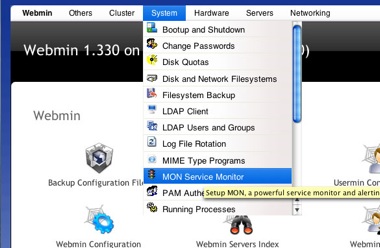
The new drop-down menus with scroll bar
If long drop-down menus do not annoy you and you do not use Internet Explorer then this upgrade is not really necessary. For those of you who have found one or both of these things to be an issue then you will probably find this upgrade worthwhile.
There has been a number of code and CSS changes in this release so if you encounter a problem please get in touch or leave a comment on the primary Webmin Theme page.





